Canva is a top graphic design platform with many tools and features. Learning to use clipart in Canva can add a personal touch to your designs. This makes them more engaging and can attract more customers.
Clipart in Canva can be a game-changer for your digital product sales. It helps you create unique and eye-catching products. Whether for social media templates or e-book covers, clipart is a great starting point. It can take your designs to the next level and boost your sales.
Exploring different ways to use clipart in Canva opens up new possibilities. You can create engaging social media templates or beautiful vision boards. With the right clipart and creativity, you can make digital products that resonate with your audience and drive sales. Let’s look at the key takeaways from this article.
Key Takeaways
- Learn how to use clipart in Canva to add a personal touch to your designs
- Discover creative ways to use clipart to make your digital products stand out
- Explore digital product ideas with Canva to boost your sales
- Use clipart to enhance your social media templates and e-book covers
- Create unique and eye-catching products that appeal to your target audience
- Unlock new possibilities for your digital products with clipart and creativity
10 Ways to Use Clipart in Canva to Skyrocket Your Digital Product Sales and Transform Your Designs
Clipart can be a game-changer when it comes to creating stunning and profitable digital products in Canva. By learning how to use clipart effectively, you can elevate your designs, engage your audience, and boost your sales. In this guide, we’ll explore 10 ways to use clipart in Canva to skyrocket your digital product sales and transform your designs into attention-grabbing creations.
To boost digital product sales with Canva, incorporating unique clipart elements can make your designs stand out from the competition. These Canva clipart design tips will help you create visually appealing products that attract more buyers and drive results. Using clipart for digital downloads is an easy way to add creativity and personality to your products, making them more appealing to your target audience
1. Create Eye-Catching Digital Planners
A well-designed digital planner can change the game. Adding clipart makes it personal and engaging. To sell digital products on Canva, you need designs that pop.
Clipart lets you personalize planners for different groups. You can make planners for students, entrepreneurs, or busy parents. Use clipart to decorate and add icons that fit their needs.
- Adding icons and graphics to decorate the pages
- Creating custom themes and layouts
- Using clipart to illustrate key concepts and ideas
By adding these elements, you make a unique and appealing product. It will draw in your target audience. Whether for sale or personal use, clipart adds visual interest and personality.
2. Design Engaging Social Media Templates
Creating engaging social media templates is key to grabbing your audience’s attention. Canva clipart design tips can make your graphics pop. Clipart for digital downloads adds a unique touch to your templates, making them stand out.
When designing social media templates, it’s vital to pick the best clipart for Canva designs. This ensures your templates are modern and appealing to your audience. For instance, use clipart for seasonal themes like Christmas or Halloween. This makes your content timely and relevant.
- Use high-quality clipart that is relevant to your brand and audience
- Experiment with different colors and fonts to create a unique visual identity
- Keep your templates simple and easy to customize
By following these tips and using the best clipart for Canva designs, you can create engaging social media templates. These templates help you connect with your audience and grow your brand.
3. Beautify Printable Stickers
Printable stickers are a fun way to make your designs personal. With canva and clipart, you can create special sticker packs. These are great for scrapbooking, journaling, or decorating.
The canva app has lots of clipart designs. You can find cute animals, flowers, and icons easily. This makes it simple to pick the right design for your stickers.
midjourney and kittl can also help with stunning stickers. They offer patterns, textures, and illustrations. Mixing these with clipart lets you create unique, eye-catching stickers.
- Using clipart for custom designs on special occasions, like birthdays or holidays
- Mixing different design elements, like patterns and illustrations, for a unique look
- Adding text or quotes to stickers for a personal touch
With canva and clipart, you can make beautiful, unique stickers. They add a personal touch to your designs.
4. Craft Stunning E-Book Covers
Clipart is a great tool for making eye-catching e-book covers. You can use flower clipart for a romantic and elegant look. Or, heart clipart for a Valentine’s Day cover that stands out.
For a fun cover, try cat clipart or dog clipart. They’re perfect for kids’ books or light-hearted stories. And, star clipart can add a magical touch to your cover.
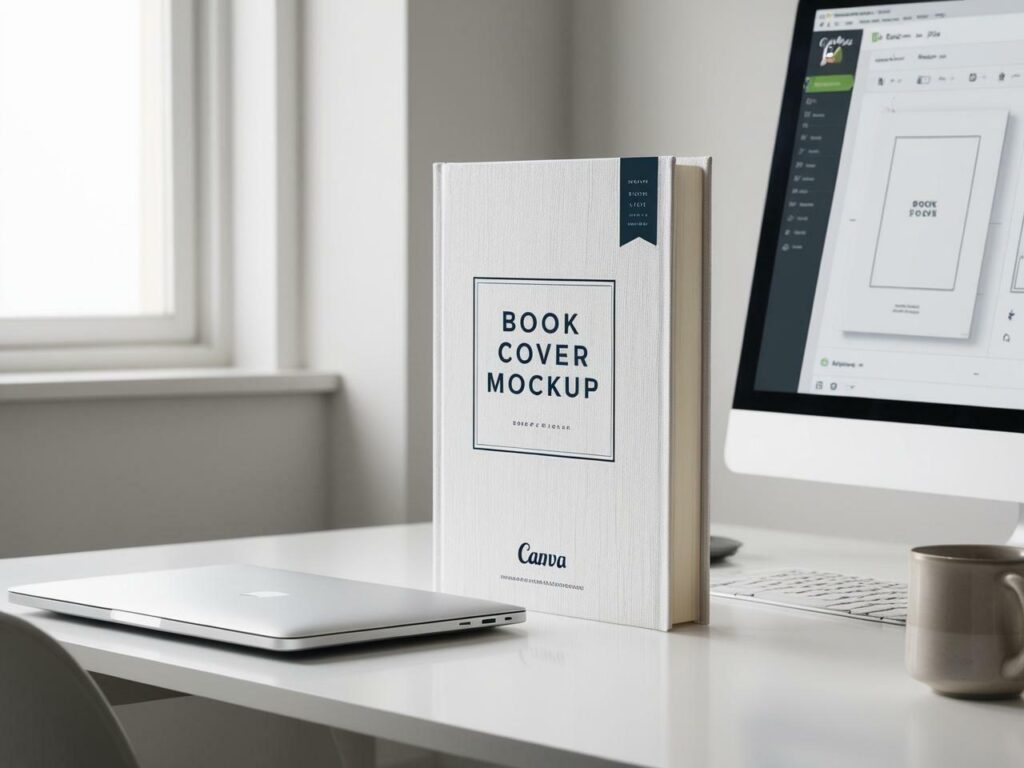
To enhance your cover, add decorative borders or elements. This could be patterns, textures, or star clipart around the edges. Mixing these can make your cover both beautiful and engaging.
- Use flower clipart to create a romantic cover
- Use heart clipart to create a Valentine’s Day-themed cover
- Use cat clipart or dog clipart to create a fun and playful cover
- Use star clipart to create a celestial-themed cover
By using clipart creatively, you can make stunning e-book covers. These covers will show off your book’s essence and attract your audience.
5. Elevate Printable Wall Art
Printable wall art can make your home or office feel more personal. Canva lets you create unique and eye-catching pieces that show off your style. To sell more digital products, try adding clipart to your designs. Canva has great tips for using clipart in your wall art.
Mixing typography with clipart can make your designs pop. You can use quotes or fun designs to add a personal touch. Offering downloadable wall art with clipart is also a great way to sell unique products. For example, you can create a piece with a motivational quote and a beautiful clipart design for customers to print.
For a modern look, use minimalistic clipart designs. This creates a clean and elegant vibe that’s perfect for today’s homes or offices. Here are some tips for using clipart in your designs:
- Keep it simple: use simple and minimalistic clipart designs to create a clean and elegant look
- Mix and match: combine different clipart designs and typography to create a unique and eye-catching look
- Experiment with colors: use different colors and color combinations to create a look that reflects your personality
By following these tips and using Canva’s clipart design tips, you can make amazing printable wall art. This will help boost your digital product sales. Don’t forget to offer downloadable wall art with clipart for your customers to customize.
6. Enhance Presentation Templates
Creating engaging presentations can be a breeze with digital product ideas with canva. Adding creative ways to use clipart makes your slides pop. Start by learning how to use clipart in canva to spice up your templates.
Here are some tips to enhance your presentation templates:
- Add visual elements to slides to break up the text and make your presentations more engaging
- Create icons for key points to make your presentations more memorable and easy to follow
- Use clipart to illustrate complex concepts and make them easier to understand
By using digital product ideas with canva and creative ways to use clipart, you can make presentations that grab attention. Keep your design simple and consistent. Don’t hesitate to try different clipart elements to find the perfect fit.

With practice and patience, you can make presentations that impress. So, why not try it out and see what you can do with how to use clipart in canva?
7. Design Unique Digital Invitations
Creating unique digital invitations is now easier with the canva app. You can add a personal touch with floral clipart. This is great for customizing your invitations for digital downloads.
When making digital invitations, think about your event’s theme and tone. For a wedding, use elegant clipart like flowers. For a birthday, go for fun clipart like balloons.
To make your invitations more engaging, add interactive elements. This could be animations or links for RSVPs. The canva app and the right clipart make your invitations stand out.
Here are some ideas for digital invitations:
- Customizable templates with themed clipart
- Interactive elements, such as animations or links
- Personalized messages or photos
With these ideas and the canva app, you can make invitations that are both unique and effective. They’ll help make your event a hit.
8. Create Beautiful Vision Boards
Vision boards are great for showing your goals and dreams. You can use clipart to make them more inspiring. To sell digital products on Canva, think about making unique vision boards with clipart.
Canva’s clipart design tips can make your vision boards special. You can pick a fun or serious theme. This lets you design your vision board just how you like it.
- Choose a theme for your vision board, such as a specific goal or aspiration
- Select relevant clipart that inspires and motivates you
- Use Canva to create a custom design that incorporates your chosen clipart and theme
By following these steps and using Canva, you can make a beautiful vision board. It will show your goals and dreams in a unique way. You’ll also learn how to use clipart to sell digital products on Canva.
9. Boost Your Product Packaging Designs
Product packaging designs aim to make your products stand out and attract more customers. Using digital product ideas with Canva can help create unique and appealing packaging. The Canva app lets you design custom labels, wrappers, and covers that show off your brand’s style.
Adding creative clipart to your packaging can make it even more eye-catching. For instance, clipart can be used to make labels fun and colorful or to add decorative touches. This can make your products pop on store shelves and online.
Use Clipart for Customizable Labels
Customizable labels can give your packaging a personal touch. With Canva, you can use clipart to match your brand’s theme and style. There’s a wide range of clipart designs available, from simple shapes to complex illustrations.
Add Visual Appeal to Wrappers or Covers
Clipart can also enhance wrappers or covers, making your products more attractive. With Canva, you can design wrappers and covers that reflect your brand. Clipart adds decorative elements and designs, helping your products stand out.
10. Design Fun Printable Games
Printable games are a great way to keep kids and adults entertained. Canva’s clipart library makes it easy to create fun games. Add colorful clipart characters or interactive parts to make your games fun and educational.
Use Clipart for Kids’ Activity Sheets
Clipart is perfect for making kids’ activity sheets. You can make everything from coloring pages to puzzles. Clipart adds a touch of magic that keeps kids excited to learn.
Make Interactive Classroom Printables
Make your classroom materials more engaging with Canva’s clipart. Turn simple worksheets into interactive games. Add fun elements like clickable parts or hidden surprises to keep students interested.
Using Canva’s clipart can help you create amazing digital products or classroom materials. It’s a great way tohow to use clipart in canva,digital product ideas with canva, andboost digital product sales with canva. With the right clipart, your designs can become truly special and capture your audience’s hearts.



